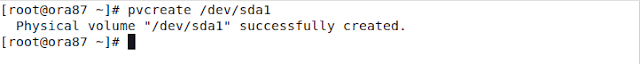In this article, let us review how to install postgreSQL 9.2.24
database on Centos 7 from source code.
Step 1: Download
postgreSQL source code
Download From the
postgreSQL
download site.
| # wget
https://ftp.postgresql.org/pub/source/v9.2.24/postgresql-9.2.24.tar.gz |
Step 2: Install postgreSQL
# tar xvfz
postgresql-9.2.24.tar.gz
# cd
postgresql-9.2.24
# ./configure
# make
# make install |
PostgreSQL Installation Issue:
You may encounter the following error message while performing
./configure during postgreSQL installation.
# ./configure
checking for
-lreadline... no
checking for
-ledit... no
configure:
error: readline library not found
If you have
readline already installed, see config.log for details on the
failure.
It is possible the compiler isn't looking in the proper directory.
Use
--without-readline to disable readline support. |
PostgreSQL Installation Solution:
Install the readline-devel and libtermcap-devel to solve the above
issue.
| # yum install
libtermcap-devel readline-devel |
Step 3: Verify the postgreSQL directory structure
After the installation, make sure bin, doc, include, lib, man and share
directories are created under the default /usr/local/pgsql directory as
shown below.
# ls -l
/usr/local/pgsql/
total 14
drwxr-xr-x 2
root root 4096 Jan 22 10:24 bin
lrwxrwxrwx 1
root root 4096 Jan 22 14:17 data
drwxr-xr-x 6
root root 4096 Jan 22 10:24 include
drwxr-xr-x 3
root root 4096 Jan 22 10:24 lib
drwxr-xr-x 6
root root 4096 Jan 22 13:28 share |
Step 4: Create postgreSQL
user account
# adduser
postgres
# passwd
postgres
Changing
password for user postgres.
New UNIX
password:
Retype new
UNIX password:
passwd: all
authentication tokens updated successfully. |
Step 5: Create postgreSQL
data directory
Create the postgres data directory and make postgres user as the owner.
# mkdir
/usr/local/pgsql/data
# chown
postgres:postgres /usr/local/pgsql/data
# ls -ld
/usr/local/pgsql/data
drwxr-xr-x 2
postgres postgres 19 Jan 22 14:17 /home/postgres/data |
Step 6: Initialize
postgreSQL data directory
Before you can start creating any postgreSQL database, the empty data
directory created in the above step should be initialized using the
initdb command as shown below.
# su - postgres
#
/usr/local/pgsql/bin/initdb -D /usr/local/pgsql/data/ |
Step 7: Validate the
postgreSQL data directory
Make sure all postgres DB configuration files (For example,
postgresql.conf) are created under the data directory as shown below.
$ ls -l
/usr/local/pgsql/data
total 60
drwx------ 7
postgres postgres 67 Jan 22 14:23 base
drwx------ 2
postgres postgres 4096 Jan 22 14:25 global
drwx------ 2
postgres postgres 18 Jan 22 14:23 pg_clog
-rw------- 1
postgres postgres 4302 Jan 22 14:23 pg_hba.conf
-rw------- 1
postgres postgres 4476 Jan 22 14:23 pg_hba.conf-default
-rw------- 1
postgres postgres 1636 Jan 22 14:23 pg_ident.conf
drwx------ 4
postgres postgres 36 Jan 22 14:23
pg_multixact
drwx------ 2
postgres postgres 18 Jan 22 14:24
pg_notify
drwx------ 2
postgres postgres 6 Jan 22
14:23 pg_serial
drwx------ 2
postgres postgres 6 Jan 22
14:23 pg_snapshots
drwx------ 2
postgres postgres 25 Jan 22 16:09
pg_stat_tmp
drwx------ 2
postgres postgres 18 Jan 22 14:23
pg_subtrans
drwx------ 2
postgres postgres 6 Jan 22
14:23 pg_tblspc
drwx------ 2
postgres postgres 6 Jan 22
14:23 pg_twophase
-rw------- 1
postgres postgres 4 Jan 22
14:23 PG_VERSION
drwx------ 3
postgres postgres 60 Jan 22 14:23 pg_xlog
-rw------- 1
postgres postgres 19691 Jan 22 14:23 postgresql.conf
-rw------- 1
postgres postgres 59 Jan 22 14:24
postmaster.opts
-rw------- 1
postgres postgres 70 Jan 22 14:24
postmaster.pid
-rw------- 1
postgres postgres 940 Jan 22 14:23 startup.log |
Step 8: Start postgreSQL
database
Use the postgres postmaster command to start the postgreSQL server in
the background as shown below.
$
/usr/local/pgsql/bin/postmaster -D /usr/local/pgsql/data
>logfile 2>&1 &
[1] 2222
$ cat logfile
LOG:
database system was shut down at 2020-01-22 11:10:10 WIB
LOG:
database system is ready to accept connections
LOG:
autovacuum launcher started |
Step 9: Create postgreSQL
DB and test the installation
Create a test database and connect to it to make sure the installation
was successful as shown below
$
/usr/local/pgsql/bin/createdb
test
$
/usr/local/pgsql/bin/psql test
Welcome to
psql 9.2.24, the PostgreSQL interactive terminal.
Type:
\copyright for distribution terms
\h for help with SQL commands
\? for help with psql commands
\g or terminate with semicolon to execute query
\q to quit
test=# |
Step 10:Enable remote
access to PostgreSQL server
By default, the PostgreSQL server listens only on the local interface
127.0.0.1.
To enable remote access to your PostgreSQL server open the
configuration file postgresql.conf and add listen_addresses = '*'
in the CONNECTIONS AND AUTHENTICATION section.
| $ sudo vim
/usr/local/pgsql/data/postgresql.conf |
Edit like below
#------------------------------------------------------------------------------
# CONNECTIONS
AND AUTHENTICATION
#------------------------------------------------------------------------------
# - Connection
Settings -
listen_addresses
= '*' # what IP address(es) to
listen on;
port = 5432 |
| $ sudo vim
/usr/local/pgsql/data/pg_hba.conf |
Edit like below
#
TYPE
DATABASE
USER
ADDRESS
METHOD
# "local" is
for Unix domain socket connections only
local
all
all
md5
# IPv4 local
connections:
host
all
all
127.0.0.1/32
ident
# IPv6 local
connections:
host
all
all
::1/128
ident
# Allow
replication connections from localhost, by a user with the
# replication
privilege.
local
replication
all
peer
host
replication
all
127.0.0.1/32
ident
host
replication
all
::1/128
ident
host
all
all
0.0.0.0/0
md5 |
save the file and restart the PostgreSQL service with:
$ sudo systemctl restart postgresql
|
Verify the changes with the ss utility or netstat
$ ss -nlt |
grep 5432
LISTEN
0
128
0.0.0.0:5432
0.0.0.0:*
LISTEN
0
128
[::]:5432
[::]:* |
or you can use netstat
# netstat
-pltnu | grep 5432
tcp
0 0
0.0.0.0:5432
0.0.0.0:*
LISTEN 5360/postmaster |
As you can see from the output above the PostgreSQL server is listening
on all interfaces (0.0.0.0).
and the last open port 5432
firewall-cmd
--zone=public --add-port=5422/tcp
firewall-cmd
--zone=public --add-port=5422/tcp --permanent
systemctl
restart firewalld |