Jika pada saat install aplikasi di ubuntu muncul error seperti ini
Sub-process /usr/bin/dpkg returned an error code (1)
dan apt-get install -f atau dpkg --configure -a tetap tidak menyelesaikan masalah
ada baik di coba cara berikut
hapus file berikut
/var/lib/dpkg/info/"paketyangerror".postrm
/var/lib/dpkg/info/"paketyangerror".list
/var/cache/apt/archives/"paketyangerror.deb
setelah file2 berikut terhapus lanjutkan dengan perintah berikut
sudo apt-get clean all
sudo apt-get update
sudo apt-get upgrade
Mudah2an setelah menjalankan perintah di atas kita bisa install kembali aplikasi yang error
Jumat, 10 Desember 2010
Jumat, 26 November 2010
Mempercepat Akses ke DNS Nawala
Banyak teman yang mengeluh jika menggunakan DNS nawala akses internet menjadi lambat
saya coba mencari solusi untuk mempercepat akses DNS nawala dengan membuat Caching
Nameserver di Windows XP, pilihan jatuh ke BIND Ok kita langsung ke coba saja
1. Googling cari BIND for windows dan download, berikut salah satu link yang saya dapat
ftp://ftp.iij.ad.jp/pub/network/isc/bind9/9.7.2/BIND9.7.2.zip
2. Setelah anda selesai Download, anda hanya perlu mengextract file tersebut ke suatu folder
untuk memulai install anda bisa eksekusi file BINDInstall.exe dalam contoh ini saya
install BIND ke folder C:\BIND
3. Untuk mempermudah menjalankan BIND dari sembarang folder kita perlu men setup path variable
enviroment untuk BIND, dari Control Panel -> System -> Advanced -> Enviroment Variable.
Klik Edit isi Path di System Variable dan tambahkan variable berikut C:\BIND\bin
4. Sekarang anda buat dua folder di dalam C:\BIND, satu C:\BIND\log dua C:\BIND\zone
5. Buat file dengan nama named.conf dan anda simpan di folder C:\BIND\etc
isi file tersebut seperti di bawah ini
options {
directory "c:\bind\zone";
allow-query { localhost; };
forwarders { 180.131.144.144; 180.131.145.145; };
forward only; query-source address * port 53;
};
logging {
channel queries_log {
file "c:\bind\log\queries.log";
print-severity yes;
print-time yes;
};
category queries { queries_log ; };
};
zone "localhost." IN {
type master;
file "localhost.zone";
allow-update { none; };
};
zone "0.0.127.in-addr.arpa." IN {
type master;
file "localhost.rev";
allow-update { none; };
};
include "c:\bind\etc\rndc.key";
6. setelah ini buat dua file di folder C:\BIND\zone satu localhost.zone dua localhost.rev
isi file
localhost.zone
$TTL 86400
@ IN SOA @ root (
42 ; serial
3H ; refresh
15M ; retry
1W ; expiry
1D ) ; minimum
IN NS @
IN A 127.0.0.1
IN AAAA ::1
localhost.rev
$TTL 86400
@ IN SOA localhost. root.localhost. (
2010022700 ; Serial
28800 ; Refresh
14400 ; Retry
3600000 ; Expire
86400 ) ; Minimum
IN NS localhost.
1 IN PTR localhost.
7. Buka command promt dan jalankan perintah berikut
cd C:\BIND\bin
rndc-confgen -a
8. Buat satu buah file lagi di folder C:\Windows\system32\Drivers\etc dan namakan file
tersebut resol.conf
nameserver 127.0.0.1
9. Sekarang kita perlu menjalankan service BIND terlebih dahulu. Dari Control Panel ->
Administrative Tools -> Services dan start ISC BIND Service
10. Setting di Properti TCP/IP Local Area Connection DNS ke 127.0.0.1
11. Jika semua konfigurasi sudah benar maka kita tinggal test saja, buka command prompt
dan jalankan perintah berikut
dig www.detik.com
setelah itu perhatikan Query time jika ini pertama di jalankan nilai query time mungkin
agak tinggi
Query time: 453 msec
coba sekali lagi
dig www.detik.com
perhatikan bedanya
Jika anda ingin mem flush cache nameserver cukup jalankan perintah ini dari command prompt
rndc flush
Sekian dan terima kasih semoga bermanfaat
saya coba mencari solusi untuk mempercepat akses DNS nawala dengan membuat Caching
Nameserver di Windows XP, pilihan jatuh ke BIND Ok kita langsung ke coba saja
1. Googling cari BIND for windows dan download, berikut salah satu link yang saya dapat
ftp://ftp.iij.ad.jp/pub/network/isc/bind9/9.7.2/BIND9.7.2.zip
2. Setelah anda selesai Download, anda hanya perlu mengextract file tersebut ke suatu folder
untuk memulai install anda bisa eksekusi file BINDInstall.exe dalam contoh ini saya
install BIND ke folder C:\BIND
3. Untuk mempermudah menjalankan BIND dari sembarang folder kita perlu men setup path variable
enviroment untuk BIND, dari Control Panel -> System -> Advanced -> Enviroment Variable.
Klik Edit isi Path di System Variable dan tambahkan variable berikut C:\BIND\bin
4. Sekarang anda buat dua folder di dalam C:\BIND, satu C:\BIND\log dua C:\BIND\zone
5. Buat file dengan nama named.conf dan anda simpan di folder C:\BIND\etc
isi file tersebut seperti di bawah ini
options {
directory "c:\bind\zone";
allow-query { localhost; };
forwarders { 180.131.144.144; 180.131.145.145; };
forward only; query-source address * port 53;
};
logging {
channel queries_log {
file "c:\bind\log\queries.log";
print-severity yes;
print-time yes;
};
category queries { queries_log ; };
};
zone "localhost." IN {
type master;
file "localhost.zone";
allow-update { none; };
};
zone "0.0.127.in-addr.arpa." IN {
type master;
file "localhost.rev";
allow-update { none; };
};
include "c:\bind\etc\rndc.key";
6. setelah ini buat dua file di folder C:\BIND\zone satu localhost.zone dua localhost.rev
isi file
localhost.zone
$TTL 86400
@ IN SOA @ root (
42 ; serial
3H ; refresh
15M ; retry
1W ; expiry
1D ) ; minimum
IN NS @
IN A 127.0.0.1
IN AAAA ::1
localhost.rev
$TTL 86400
@ IN SOA localhost. root.localhost. (
2010022700 ; Serial
28800 ; Refresh
14400 ; Retry
3600000 ; Expire
86400 ) ; Minimum
IN NS localhost.
1 IN PTR localhost.
7. Buka command promt dan jalankan perintah berikut
cd C:\BIND\bin
rndc-confgen -a
8. Buat satu buah file lagi di folder C:\Windows\system32\Drivers\etc dan namakan file
tersebut resol.conf
nameserver 127.0.0.1
9. Sekarang kita perlu menjalankan service BIND terlebih dahulu. Dari Control Panel ->
Administrative Tools -> Services dan start ISC BIND Service
10. Setting di Properti TCP/IP Local Area Connection DNS ke 127.0.0.1
11. Jika semua konfigurasi sudah benar maka kita tinggal test saja, buka command prompt
dan jalankan perintah berikut
dig www.detik.com
setelah itu perhatikan Query time jika ini pertama di jalankan nilai query time mungkin
agak tinggi
Query time: 453 msec
coba sekali lagi
dig www.detik.com
perhatikan bedanya
Jika anda ingin mem flush cache nameserver cukup jalankan perintah ini dari command prompt
rndc flush
Sekian dan terima kasih semoga bermanfaat
Kamis, 25 November 2010
Menjadikan Windows XP jadi Router
Kadang kala kita butuh menjadikan Windows XP kita jadi router,
ada trick dari pada kita mengaktifkan ICS di Device yang terkoneksi
ke internet, yang biasanya akan me reset settingngan TCP/IP di XP
menjadi 192.168.1.1 dan kita akan terpaksa merubah kembali settingan
TCP/IP XP kita, untuk itu kita hanya perlu merubah key di regedit
berikut adalah key yang perlu di rubah
HKEY_LOCAL_MACHINE\SYSTEM\CurrentControlSet\Services\Tcpip\Parameters\IPEnableRouter
Jadikan REG_DWORD 0 menjadi 1, maka XP kita sudah menjadi router/gateway
jadi kita bisa sharing koneksi
ada trick dari pada kita mengaktifkan ICS di Device yang terkoneksi
ke internet, yang biasanya akan me reset settingngan TCP/IP di XP
menjadi 192.168.1.1 dan kita akan terpaksa merubah kembali settingan
TCP/IP XP kita, untuk itu kita hanya perlu merubah key di regedit
berikut adalah key yang perlu di rubah
HKEY_LOCAL_MACHINE\SYSTEM\CurrentControlSet\Services\Tcpip\Parameters\IPEnableRouter
Jadikan REG_DWORD 0 menjadi 1, maka XP kita sudah menjadi router/gateway
jadi kita bisa sharing koneksi
Senin, 22 November 2010
Install Flash Player di Ubuntu
Buka terminal tulis command di bawah ini untuk install flash player
$ sudo apt-get install flashplugin-nonfree
Jika firefox tidak mengeluarkan suara coba install oss
$ sudo apt-get install alsa-oss
$ sudo apt-get install flashplugin-nonfree
Jika firefox tidak mengeluarkan suara coba install oss
$ sudo apt-get install alsa-oss
Sabtu, 20 November 2010
Konfigurasi Pervasive Workgroup 10 untuk Client Magic 7/8
Configure Microkernel Router
* Access
- Gateway Durability uncheck
- Use Local Microkernel Engine check
- Use Remote Microkernel Engine check
- Use IDS uncheck
- Number of Load Retries 5
- Wire Encryption If Needed
- Wire Encryption Level Medium
* Communication protocols
- Enable Auto Reconnect uncheck
- Conecton Timeout in sec 15
- Supported Protocols
- SPXII uncheck
- TCP/IP check
- NETBIOS uncheck
* Performance tuning
- Use Cache Engine uncheck
* Security
- Runtime Server Support Yes
* Application characteristics
- Embedded Spaces check
- Splash Screen uncheck
- Verify Key Length check
Configure Local Engine
* Information
- Encoding windows-1252
* Access
- Accept Remote Request check
- Prompt for Client Credencials uncheck
- Allow Client-stored Credentials check
- Allow Cache Engine Connections check
- Wire Encryption If Needed
- Wire Encryption Level Medium
* Communication protocols
- Enable Auto Reconnect uncheck
- TCP/IP Multihomed check
- NetBIOS Port 66
- Auto Reconnect Timeout in sec 180
- TCP/IP Port 1583
- Listen IP Address 0.0.0.0
- Supported Protocols
- SPXII uncheck
- TCP/IP check
* Compatibility
- Create File Version 6.x
- System Data If Needed
* Data integrity
- Archival Logging Selected Files uncheck
- Transaction Durability uncheck
- Transaction Logging check
- Operation Bundle Limit 65535
- Initiation Time Limit in msec 10000
- Wait Lock Timeout in msec 15000
* Debugging default
- Trace Operation uncheck
- Number of Bytes from Data Buffer 128
- Number of Bytes from Key Buffer 128
- Trace File LOcation C:\Documents and Settings\All Users\
- Select Operations All check
* Directories default
- Transaction Log Directory C:\PVSW\bin\MKDE\LOG
- Working Directory blank
- DBNames Configuration Location C:\WINDOWS
* Memory usage default
- System Cache uncheck
- Allocate Resources at Startup uncheck
- Back Buffer Size in byte(s) 0
- Minimal State Delay in msec 300000
* Performance tuning
- Index Balancing uncheck
- Limit Segment Size to 2Gb check
- Cache Allocation Size in MB 64
- Log Buffer Size in byte(s) 1046576
- Number of Input/Output Threads 32
- Communications Threads 16
- Transaction Log Size in byte(s) 2097152
- Max Microkernel Memory Usage 60
- File Growth Factor 15
Jumat, 19 November 2010
Mengetahui perfoma squid
Dari terminal jalankan perintah berikut dengan akses root
[root@proxy squid]# squidclient -p 3128 mgr:info
HTTP/1.0 200 OK
Server: squid/2.6.STABLE21
Date: Sat, 20 Nov 2010 03:55:19 GMT
Content-Type: text/plain
Expires: Sat, 20 Nov 2010 03:55:19 GMT
Last-Modified: Sat, 20 Nov 2010 03:55:19 GMT
X-Cache: MISS from proxy.angsana.lan
X-Cache-Lookup: MISS from proxy.angsana.lan:3128
Via: 1.0 proxy.angsana.lan:3128 (squid/2.6.STABLE21)
Proxy-Connection: close
Squid Object Cache: Version 2.6.STABLE21
Start Time: Fri, 19 Nov 2010 08:11:30 GMT
Current Time: Sat, 20 Nov 2010 03:55:19 GMT
Connection information for squid:
Number of clients accessing cache: 12
Number of HTTP requests received: 104083
Number of ICP messages received: 0
Number of ICP messages sent: 0
Number of queued ICP replies: 0
Request failure ratio: 0.00
Average HTTP requests per minute since start: 87.9
Average ICP messages per minute since start: 0.0
Select loop called: 4141085 times, 17.152 ms avg
Cache information for squid:
Request Hit Ratios: 5min: 21.9%, 60min: 11.3%
Byte Hit Ratios: 5min: 2.9%, 60min: 1.7%
Request Memory Hit Ratios: 5min: 0.0%, 60min: 1.5%
Request Disk Hit Ratios: 5min: 50.0%, 60min: 52.9%
Storage Swap size: 460732 KB
Storage Mem size: 8156 KB
Mean Object Size: 13.68 KB
Requests given to unlinkd: 31954
Median Service Times (seconds) 5 min 60 min:
HTTP Requests (All): 0.10857 0.30459
Cache Misses: 0.22004 0.44492
Cache Hits: 0.03066 0.03066
Near Hits: 0.02899 0.03622
Not-Modified Replies: 0.00179 0.00379
DNS Lookups: 0.00669 0.01940
ICP Queries: 0.00000 0.00000
Resource usage for squid:
UP Time: 71028.763 seconds
CPU Time: 539.778 seconds
CPU Usage: 0.76%
CPU Usage, 5 minute avg: 0.70%
CPU Usage, 60 minute avg: 1.24%
Process Data Segment Size via sbrk(): 19988 KB
Maximum Resident Size: 0 KB
Page faults with physical i/o: 2
Memory usage for squid via mallinfo():
Total space in arena: 20120 KB
Ordinary blocks: 19973 KB 444 blks
Small blocks: 0 KB 0 blks
Holding blocks: 244 KB 1 blks
Free Small blocks: 0 KB
Free Ordinary blocks: 146 KB
Total in use: 20217 KB 99%
Total free: 146 KB 1%
Total size: 20364 KB
Memory accounted for:
Total accounted: 16083 KB
memPoolAlloc calls: 15737672
memPoolFree calls: 15593786
File descriptor usage for squid:
Maximum number of file descriptors: 1024
Largest file desc currently in use: 216
Number of file desc currently in use: 67
Files queued for open: 0
Available number of file descriptors: 957
Reserved number of file descriptors: 100
Store Disk files open: 0
IO loop method: epoll
Internal Data Structures:
33708 StoreEntries
1736 StoreEntries with MemObjects
1730 Hot Object Cache Items
33669 on-disk objects
Kayaknya belum OPtimal nih, ada yang bisa bantu
Senin, 08 November 2010
Cara setting transparent proxy clearos dalam mode standalone
Topologi :
modem ----------- Router ------------ Switch ---------- Client.....
...................................|..............................................
...................................|..............................................
....................ClearOS proxy server....................................
......................(Standalone mode).....................................
...................................................................
Alokasi IP
WAN Mikrotik 115.124.xx.xx
LAN Mikrotik 192.168.1.254
PROXY Mikrotik 192.168.3.2
ClearOS 192.168.3.1
Kebetulan saya menggunakan Mikrotik RB450
OK kita setting interfaces dan ip untuk mikrotik terlebih dahulu
/interface ethernet
set 0 arp=enabled auto-negotiation=yes bandwidth=unlimited/unlimited comment=\
"" disabled=no full-duplex=yes mac-address=00:0C:42:3D:XX:XX master-port=\
none mtu=1500 name=WAN speed=100Mbps
set 1 arp=enabled auto-negotiation=yes bandwidth=unlimited/unlimited comment=\
"" disabled=no full-duplex=yes mac-address=00:0C:42:3D:XX:XX master-port=\
none mtu=1500 name=LAN speed=100Mbps
set 3 arp=enabled auto-negotiation=yes comment="" disabled=no full-duplex=yes \
mac-address=00:0C:42:3D:XX:XX mtu=1500 name=proxy speed=100Mbps
/ip address
add address=115.124.XX.XX/30 broadcast=115.124.xx.xx comment="" disabled=no \
interface=WAN network=115.124.XX.XX
add address=192.168.1.254/24 broadcast=192.168.1.255 comment="" disabled=no \
interface=LAN network=192.168.1.0
add address=192.168.3.2/30 broadcast=192.168.3.3 comment="" disabled=no \
interface=proxy network=192.168.3.0
Setelah kita set DNS,NAT untuk LAN
/ip firewall nat
add action=src-nat chain=srcnat comment="" disabled=no dst-address=0.0.0.0/0 \
out-interface=to_isp src-address=192.168.1.0/24 to-addresses=\
115.124.XX.XX to-ports=0-65535
/ip dns
set allow-remote-requests=yes cache-max-ttl=1w cache-size=2048KiB \
max-udp-packet-size=512 primary-dns=202.182.XX.XX secondary-dns=\
202.159.XX.XX
/ip dns static
add address=192.168.3.1 disabled=no name=proxy ttl=1d
Setting IP Address Client
misal untuk client1
IP : 192.168.1.1
netmask : 255.255.255.0
gateway : 192.168.1.254
dns1 : 192.168.1.254
dns2 : 202.182.XX.XX
Test client untuk Browsing seharusnya sudah bisa kalau belum bisa periksa kembali
setting di atas sampai client bisa browsing
OK selanjutnya persiapan untuk proxy
buat NAT di Mikrotik untuk Proxy
/ip firewall nat
add action=src-nat chain=srcnat comment="link proxy" disabled=no dst-address=\
0.0.0.0/0 out-interface=WAN src-address=192.168.3.0/30 to-addresses=\
115.124.XX.XX to-ports=0-65535
add action=dst-nat chain=dstnat comment="transproxy" disabled=\
no dst-port=80,8080 in-interface=to_swicht protocol=tcp src-address=\
!192.168.3.1 to-addresses=192.168.3.1 to-ports=3128
setelah itu install CLearOS
install ClearOS Server Standalone Mode - No Firewall
edit file /etc/firewall, cari dan ganti parameter berikut
SQUID_TRANSPARENT="on"
[root@proxy etc]# cat firewall | grep SQUID
SQUID_TRANSPARENT="on"
edit file /etc/resolv.conf, tambahkan nameserver (DNS) ISP anda
[root@proxy etc]# cat resolv.conf
nameserver 202.182.xx.xx
pastikan gateway proxy sudah ke IP PROXY Mikrotik, jika menggunakan ClearOS
sudah ada di menu network->ip setting klik edit ikuti wizardnya dan jangan
lupa gateway dan dns nya sudah benar, untuk memastikan bisa lihat file ifcfg-eth0
ada di direktory /etc/sysconfig/network-scripts
[root@proxy network-scripts]# cat ifcfg-eth0
DEVICE=eth0
TYPE="Ethernet"
ONBOOT="yes"
USERCTL="no"
BOOTPROTO="static"
IPADDR="192.168.3.1"
NETMASK="255.255.255.0"
HWADDR="00:50:da:93:4c:53"
GATEWAY="192.168.3.2"
Jalankan Web Proxy ada di menu
gateway -> Web Proxy
klik start dan buat automatic
Jangan lupa buat acl nya dulu yah di Squid bisa dari webconfignya kok
Jangan lupa buat acl nya dulu yah di Squid bisa dari webconfignya kok
Sekarang Proxy kita sudah siap di uji coba
Rabu, 03 November 2010
Konfigurasi Pervasive Server 9.1 untuk Client menggunakan Magic 7/8
Configure Microkernel Router
* Access
- Gateway Durability uncheck
- Use Local Microkernel Engine check
- Use Remote Microkernel Engine check
- Use IDS uncheck
- Number of Load Retries 5
- Wire Encryption If Needed
- Wire Encryption Level Medium
* Communication protocols
- Enable Auto Reconnect uncheck
- Conecton Timeout in sec 15
- Supported Protocols
- SPXII uncheck
- TCP/IP check
- NETBIOS uncheck
* Performance tuning
- Use Cache Engine uncheck
* Security
- Runtime Server Support Yes
* Application characteristics
- Embedded Spaces check
- Splash Screen uncheck
- Verify Key Length check
Configure Local Engine
* Information
- Encoding windows-1252
* Access
- Accept Remote Request check
- Prompt for Client Credencials uncheck
- Allow Client-stored Credentials check
- Allow Cache Engine Connections uncheck
- Wire Encryption If Needed
- Wire Encryption Level Medium
* Communication protocols
- Enable Auto Reconnect uncheck
- TCP/IP Multihomed check
- Auto Reconnect Timeout in sec 15
- TCP/IP Port 1583
- Listen IP Address 0.0.0.0
- Supported Protocols
- SPXII uncheck
- TCP/IP check
* Compatibility
- Create File Version 9.x
- System Data If Needed
* Data integrity
- Archival Logging Selected Files uncheck
- Transaction Durability uncheck
- Transaction Logging check
- Operation Bundle Limit 65535
- Initiation Time Limit in msec 10000
- Wait Lock Timeout in msec 15000
* Debugging default
- Trace Operation uncheck
- Number of Bytes from Data Buffer 128
- Number of Bytes from Key Buffer 128
- Trace File LOcation C:\PVSW\bin\MKDE.TRA
- Select Operations All check
* Directories default
- Transaction Log Directory C:\PVSW\bin\MKDE\LOG
- Working Directory blank
- DBNames Configuration Location C:\WINDOWS
* Memory usage default
- System Cache uncheck
- Allocate Resources at Startup uncheck
- Back Buffer Size in byte(s) 0
- Minimal State Delay in msec 300000
* Performance tuning
- Index Balancing uncheck
- Limit Segment Size to 2Gb uncheck
- Communications Threads 32
- Cache Allocation Size in byte(s) 429382656
- Log Buffer Size in byte(s) 1046576
- Number of Input/Output Threads 64
- Transaction Log Size in byte(s) 2097152
- Max Microkernel Memory Usage 60
- File Growth Factor 15
Jumat, 08 Oktober 2010
disable complex password windows 2003
Select Domain Security Policy from Administrative Tools.
Click on Security Settings > Account Policies > Password Policy.
Right-click on Minimum password length in the right pane.
Click Properties from the context menu.
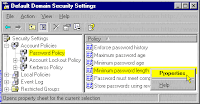
Do not remove the check from the Define this policy setting checkbox!
Enter a new minimum password length. Entering a Zero (0) will remove the password requirement.
Click the OK button.
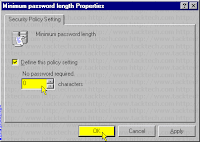
Double-click on Passwords must meet complexity requirements in the right pane.
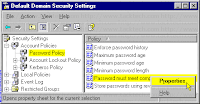
Do not remove the check from the Define this policy setting checkbox!
Select the Disabled option.
(This will allow simpler passwords.)
Click the OK button.
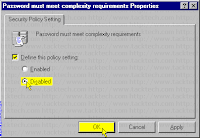
Close the Default Domain Security Settings window.
Now, you need to put the new Password Policy into effect.
Click Start > Run...
Type cmd into the Open: input box.
Click the OK button.
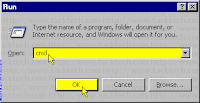
Type gpupdate /force at the Command Prompt.
Press the [Enter] key.
Type exit.
Press the [Enter] key.
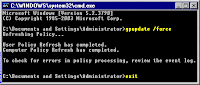
Click on Security Settings > Account Policies > Password Policy.
Right-click on Minimum password length in the right pane.
Click Properties from the context menu.
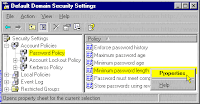
Do not remove the check from the Define this policy setting checkbox!
Enter a new minimum password length. Entering a Zero (0) will remove the password requirement.
Click the OK button.
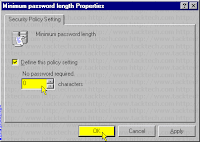
Double-click on Passwords must meet complexity requirements in the right pane.
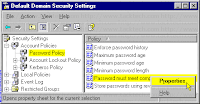
Do not remove the check from the Define this policy setting checkbox!
Select the Disabled option.
(This will allow simpler passwords.)
Click the OK button.
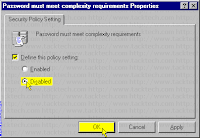
Close the Default Domain Security Settings window.
Now, you need to put the new Password Policy into effect.
Click Start > Run...
Type cmd into the Open: input box.
Click the OK button.
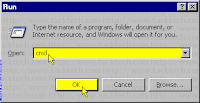
Type gpupdate /force at the Command Prompt.
Press the [Enter] key.
Type exit.
Press the [Enter] key.
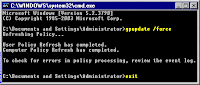
Senin, 06 September 2010
Readext3/ext4 Partition from Windows
Sejak Ubuntu versi 9.10 Karmic Koala menggunakan filesystem ext4 secara default,
dan versi sebelumnya menggunakan filesystem ext2 dan ext3. Ada beberapa pilihan
untuk membaca dan menulis ext2 dari windows, namun dukungan untuk ext3 dan ext4
adalah filesystem yang sama sekali berbeda.
Setelah googling kesana-kemari akhirnya saya temukan software yang cocok untuk
membaca dan menulis filesystem ext4 dari windows yaitu Ext2FSD
Dengan Ext2FSD saya berhasil mengakses filesystem ext4 saya dari windwos XP
berikut adalah langkah2 instalasi Ext2FSD di Windows XP
1. Download Ext2FSD dari http://www.ext2fsd.com/
2. Jalankan installer ext2fsd. Pada saat menginstall saya sarankan untuk menhapus
centang pada “enable write access” untuk menjaga kehilangan data secara tidak
sengaja pada partisi Linux Anda
3. Restart Windows XP
4. Jalankan Ext2 Volume Manager dari Start Menu
Sekarang anda dapat me-mount partisi ext2/ext3 dan ext4 linux anda dari Windows XP
dan membaca tanpa masalah.
dan versi sebelumnya menggunakan filesystem ext2 dan ext3. Ada beberapa pilihan
untuk membaca dan menulis ext2 dari windows, namun dukungan untuk ext3 dan ext4
adalah filesystem yang sama sekali berbeda.
Setelah googling kesana-kemari akhirnya saya temukan software yang cocok untuk
membaca dan menulis filesystem ext4 dari windows yaitu Ext2FSD
Dengan Ext2FSD saya berhasil mengakses filesystem ext4 saya dari windwos XP
berikut adalah langkah2 instalasi Ext2FSD di Windows XP
1. Download Ext2FSD dari http://www.ext2fsd.com/
2. Jalankan installer ext2fsd. Pada saat menginstall saya sarankan untuk menhapus
centang pada “enable write access” untuk menjaga kehilangan data secara tidak
sengaja pada partisi Linux Anda
3. Restart Windows XP
4. Jalankan Ext2 Volume Manager dari Start Menu
Sekarang anda dapat me-mount partisi ext2/ext3 dan ext4 linux anda dari Windows XP
dan membaca tanpa masalah.
Senin, 12 Juli 2010
Setting Pervasive untuk Platinum local windows 7
Pervasive Control Center
Microkernel Router
Application characteristics
Buang Checklist Embedded Spaces
Microkernel Router
Application characteristics
Buang Checklist Embedded Spaces
Rabu, 30 Juni 2010
Bagai mana mengechek compiz
download script berikut
wget http://blogage.de/files/9124/download -O compiz-check
chmod +x
jalankan script
contoh output
budhi@budhi-laptop:~/script$ ./compiz-check
Gathering information about your system...
Distribution: Ubuntu 10.04
Desktop environment: GNOME
Graphics chip: Intel Corporation Mobile 4 Series Chipset Integrated Graphics Controller (rev 07)
Driver in use: intel
Rendering method: AIGLX
Checking if it's possible to run Compiz on your system...
Checking for texture_from_pixmap... [ OK ]
Checking for non power of two support... [ OK ]
Checking for composite extension... [ OK ]
Checking for FBConfig... [ OK ]
Checking for hardware/setup problems... [ OK ]
wget http://blogage.de/files/9124/download -O compiz-check
chmod +x
jalankan script
contoh output
budhi@budhi-laptop:~/script$ ./compiz-check
Gathering information about your system...
Distribution: Ubuntu 10.04
Desktop environment: GNOME
Graphics chip: Intel Corporation Mobile 4 Series Chipset Integrated Graphics Controller (rev 07)
Driver in use: intel
Rendering method: AIGLX
Checking if it's possible to run Compiz on your system...
Checking for texture_from_pixmap... [ OK ]
Checking for non power of two support... [ OK ]
Checking for composite extension... [ OK ]
Checking for FBConfig... [ OK ]
Checking for hardware/setup problems... [ OK ]
Selasa, 29 Juni 2010
Multimedia Ubuntu 10.04
sudo wget http://www.medibuntu.org/sources.list.d/lucid.list --output-document=/etc/apt/sources.list.d/medibuntu.list
sudo apt-get update && sudo apt-get install medibuntu-keyring && sudo apt-get update
sudo apt-get install gstreamer0.10-plugins-good gstreamer0.10-plugins-bad gstreamer0.10-plugins-ugly gstreamer0.10-ffmpeg gstreamer0.10-pitfdll gstreamer0.10-plugins-bad-multiverse gstreamer0.10-plugins-ugly-multiverse gstreamer0.10-fluendo-mp3 gstreamer0.10-gnonlin gstreamer0.10-plugins-farsight gstreamer0.10-sdl gstreamer-dbus-media-service gstreamer-tools
sudo apt-get install realplayer w32codecs libdvdcss2 libxine1-ffmpeg debhelper fakeroot libfftw3-dev jackd sidplay-base liblrdf0-dev xsidplay mplayer avifile-divx-plugin avifile-xvid-plugin dh-make g++-multilib g++-4.3-multilib gcc-4.3-doc libstdc++6-4.3-dbg cvs gettext-doc jack-tools libjackasyn0 avifile-mad-plugin avifile-mjpeg-plugin avifile-player avifile-utils avifile-vorbis-plugin avifile-win32-plugin libcurl3-dbg libgcrypt11-doc libggi-target-emu libggi-target-monotext libggimisc2 gnutls-doc gnutls-bin guile-gnutls krb5-doc libraptor1-doc libstdc++6-4.3-doc mplayer-doc diff-doc
sudo apt-get install easytag faac faad ffmpeg ffmpeg2theora flac gxine icedax id3tool id3v2 lame liba52-0.7.4-dev libavfilter0 libflac++6 libid3-3.8.3c2a libjpeg-progs libmozjs0d libmp4v2-0 libmpg123-0 libsox-fmt-alsa libsox-fmt-base libsox1 mpeg2dec mpeg3-utils mpegdemux mpg123 mpg321 libamrnb3 libamrwb3 sox tagtool toolame vorbis-tools gecko-mediaplayer
sudo apt-get update && sudo apt-get install medibuntu-keyring && sudo apt-get update
sudo apt-get install gstreamer0.10-plugins-good gstreamer0.10-plugins-bad gstreamer0.10-plugins-ugly gstreamer0.10-ffmpeg gstreamer0.10-pitfdll gstreamer0.10-plugins-bad-multiverse gstreamer0.10-plugins-ugly-multiverse gstreamer0.10-fluendo-mp3 gstreamer0.10-gnonlin gstreamer0.10-plugins-farsight gstreamer0.10-sdl gstreamer-dbus-media-service gstreamer-tools
sudo apt-get install realplayer w32codecs libdvdcss2 libxine1-ffmpeg debhelper fakeroot libfftw3-dev jackd sidplay-base liblrdf0-dev xsidplay mplayer avifile-divx-plugin avifile-xvid-plugin dh-make g++-multilib g++-4.3-multilib gcc-4.3-doc libstdc++6-4.3-dbg cvs gettext-doc jack-tools libjackasyn0 avifile-mad-plugin avifile-mjpeg-plugin avifile-player avifile-utils avifile-vorbis-plugin avifile-win32-plugin libcurl3-dbg libgcrypt11-doc libggi-target-emu libggi-target-monotext libggimisc2 gnutls-doc gnutls-bin guile-gnutls krb5-doc libraptor1-doc libstdc++6-4.3-doc mplayer-doc diff-doc
sudo apt-get install easytag faac faad ffmpeg ffmpeg2theora flac gxine icedax id3tool id3v2 lame liba52-0.7.4-dev libavfilter0 libflac++6 libid3-3.8.3c2a libjpeg-progs libmozjs0d libmp4v2-0 libmpg123-0 libsox-fmt-alsa libsox-fmt-base libsox1 mpeg2dec mpeg3-utils mpegdemux mpg123 mpg321 libamrnb3 libamrwb3 sox tagtool toolame vorbis-tools gecko-mediaplayer
Jumat, 11 Juni 2010
Jika status stat di zimbra server tidak jalan
ini biasanya terjadi jika salah satu folder di dalam /opt/zimbra/zmstat ada yang right nya tidak di miliki oleh zimbra biasanya oleh root untuk itu kita hanya tingal chown saja ke zimbra
Minggu, 09 Mei 2010
Bagaimana Sharing Address Book di Zimbra
Bagaimana Sharing Address Book di Zimbra
Kita buat address book di account kita terlebih dahulu, address book tersebut di buat di webmail-nya Zimbra
jadi kita harus login dahulu ke webmail zimbra kita, setelah itu kita bisa mulai membuat address book pada
webmail klik tab address book dari situ kita klik new contact lalu isi field2 yang di butuhkan jangan lupa
email address-nya seteleh address book kita lengkap kita bisa share address book kita dengan user yang satu
domain atau bahkan user diluar domain kita (berupa file csv yang dapat di import ke MUA yang lain).
cara menshare address book adalah sebagai berikut masih pada tab address book kita ke kiri di menu navigasi
ada adddress book, contacts dan emailed contacts, kita klik kanan pada menu navigasi contacts akan muncul
pop up menu yang berisi New Address Book dan Share Address Book kita pilih share address book akan muncul
window pop up yang berisi form untuk siapa kita akan menshare address book kita
ada tiga radio buton
1. Internal user or group
2. External guest (view only)
3. Public (view only no password)
Jika kita pilih nomor 1 maka kita harus melilih role yang ada
tapi sebelumnya harus isi email address yang akan kita berikan
access untuk melihat address book kita
1. none
2. Viewer View
3. Manager View, Edit, Add, Remove, Accept, Decline
4. Admin View, Edit, Add, Remove, Accept, Decline, Administer
Jika kita pilih nomor 2 maka kita maka kita cukup mengisi email
address yang akan kita berikan access untuk melihat address book
kita dan password untuk meng aksesnya
Jika kita pilih nomor3 maka kita akan dapat link URL dimana file
address book (file dalam format csv) kita bisa diambil dan kemudian
file tersebut di import di email client
Cara mengaitkan address book yang di share di address book kita
Pada menu navigasi address book klik kanan maka akan muncul popup
menu pilih link to shared address book kita tinggal isi data yang
minta
email : di isi email address yang memberikan address booknya untuk di share
path : kita isi Contacts
Name : biarkan default
setelah itu klik OK
Kita buat address book di account kita terlebih dahulu, address book tersebut di buat di webmail-nya Zimbra
jadi kita harus login dahulu ke webmail zimbra kita, setelah itu kita bisa mulai membuat address book pada
webmail klik tab address book dari situ kita klik new contact lalu isi field2 yang di butuhkan jangan lupa
email address-nya seteleh address book kita lengkap kita bisa share address book kita dengan user yang satu
domain atau bahkan user diluar domain kita (berupa file csv yang dapat di import ke MUA yang lain).
cara menshare address book adalah sebagai berikut masih pada tab address book kita ke kiri di menu navigasi
ada adddress book, contacts dan emailed contacts, kita klik kanan pada menu navigasi contacts akan muncul
pop up menu yang berisi New Address Book dan Share Address Book kita pilih share address book akan muncul
window pop up yang berisi form untuk siapa kita akan menshare address book kita
ada tiga radio buton
1. Internal user or group
2. External guest (view only)
3. Public (view only no password)
Jika kita pilih nomor 1 maka kita harus melilih role yang ada
tapi sebelumnya harus isi email address yang akan kita berikan
access untuk melihat address book kita
1. none
2. Viewer View
3. Manager View, Edit, Add, Remove, Accept, Decline
4. Admin View, Edit, Add, Remove, Accept, Decline, Administer
Jika kita pilih nomor 2 maka kita maka kita cukup mengisi email
address yang akan kita berikan access untuk melihat address book
kita dan password untuk meng aksesnya
Jika kita pilih nomor3 maka kita akan dapat link URL dimana file
address book (file dalam format csv) kita bisa diambil dan kemudian
file tersebut di import di email client
Cara mengaitkan address book yang di share di address book kita
Pada menu navigasi address book klik kanan maka akan muncul popup
menu pilih link to shared address book kita tinggal isi data yang
minta
email : di isi email address yang memberikan address booknya untuk di share
path : kita isi Contacts
Name : biarkan default
setelah itu klik OK
Senin, 26 April 2010
Masalah DEP di Windows 2003 Server
DEP ini dimaksudkan untuk mencegah suatu aplikasi atau layanan dari peng-eksekusian kode yang berasal dari wilayah memori non-eksekusi.
DEP diberlakukan oleh teknologi hardware yang dapat mendeteksi kode yang sedang berjalan dan mengakhiri proses ketika eksekusi terjadi,
Singkatnya, DEP melakukan pemeriksaan pada memori tambahan untuk mencegah kode berbahaya atau eksploitasi berjalan pada sistem dengan menutup proses sekali terdeteksi.
Namun, Pencegahan Eksekusi Data mungkin secara tidak sengaja menutup proses yang sah dari aplikasi atau layanan yang valid,
terutama installer dari pihak ketiga yang digunakan oleh pengembang perangkat lunak, atau program perangkat lunak yang kurang umum digunakan.
DEP biasanya tidak atau gagal untuk menampilkan atau menunjukkan peringatan atau informasi atau pengakuan prompt yang dapat memberitahu Anda bahwa
DEP telah menutup sebuah proses, sehingga menyebabkan Anda tidak mengetahui alasan mengapa Aplikasi Anda tidak bisa berjalan,
atau mengapa komputer Anda tidak dapat memulai pelayanan dan lain-lain
Singkat kata biasanya jika ada file server di windows 2003 dan ada aplikasi yang termaping dengan aplikasi tersebut kadang2 tidak berjalan
sebagaimana mustinya biasanya ini terjadi karena DEP on untuk itu kita bisa menonaktifkan DEP dengan cara berikut
1. Open Windows Explorer
2. Tools > Folder Options > View
3. Uncheck Hide Protected operating system files (Recommended) and Hide extensions for known file types
4. Click apply > OK
5. Browse to C:\
6. Right click on boot.ini, select properties and ensure the “read-only” tab is unchecked and click OK
7. Edit boot.ini
8. Modify the /noexecute=
For example, set /noexecute=AlwaysOff to disasble DEP entirely
9. File > Save, close boot.ini file
10. Right click on boot.ini, select properties and ensure the “read-only” tab is checked and click OK
11. Reboot the computer
dan jika anda menggunakan vista atau windows xp bisa menggunakan perintah berikut
untuk menonaktifkan DEP
bcdedit.exe /set {current} nx AlwaysOff
untuk mengaktifkan DEP
bcdedit.exe /set {current} nx AlwaysOn
Opsi lain untuk setting boot.ini adalah
/fastdetect /PAE /NoExecute=OptIn
/NOPAE /noexecute=AlwaysOff
Rabu, 14 April 2010
Mars KFC
Awali kerja dengan semangat baru
Terus berkompetisi setiap hari
Inovasi di mulai dari diri sendiri
Senyum pelanggan kepuasan kami
Mari melangkah mencapai satu tujuan
Jadikan KFC tetap yang terdepan
Maju terus tanpa lelah berinovasi
Karna kitalah pemilik KFC
Reff:
KFC so WOW... IT STARTS FROM ME
Bersama kita tingkatkan prestasi
KFC so WOW... IT STARTS FROM ME
Kami bangga jadi kluarga KFC
berikut adalah link mp3-nya
Mars-KFC.mp3
Selasa, 06 April 2010
command find untuk mencari file dan menghapusnya
contoh command find untuk mencari dan menghapus file
find . -name "nama_file_dicari" -exec rm -rf {} \;
dapat di tambah option -type
find . -type f -name "nama_file_dicari" exec rm -f {} \;
contoh lain
mencari file dengan extensi tertentu misal .bak (*.bak)
find . -type -f name "*.bak" -exec rm -i {} \;
Sabtu, 03 April 2010
beberapa cara meremote mikrotik
Remote Mikrotik
ada beberapa cara untuk meremote Mikrotik, antara lain dengan winbox, browser, telnet dan ssh.
1. winbox
winbox adalah aplikasi yang khusus dibuat untuk meremote mikrotik dengan tampilan
GUI sehingga memudahkan user dalam penggunaannya(user friendly). saya secara
pribadi lebih menyarankan tool ini untuk meremote mikrotik. winbox dapat meremote
mikrotik yang belum di beri ip address (menggunakan MAC Address)
2. Browser
kita juga dapat meremote mikrotik dengan browser dengan syarat mikrotik kita
telah di beri ip address
3. telnet
dengan default telnet os anda juga bisa meremote mikrotik akan tetapi ini sama
dengan browser dimana mikrotik kita harus sudah memiliki ip address, jika kita
ingin meremote mikrotik dengan telnet berbasis mac address anda harus mendownload
aplikasi neighbour viewer & MAC telnet dari situs mikrotik
4. SSH
jika anda menggunakan OS Windows anda harus menggunakan aplikasi PuTTY, jika
anda menggunakan Linux anda bisa ssh langsung dari terminal atau konsole linux
Rabu, 31 Maret 2010
Masalah sharing Printer HP Deskjet 2566
Untuk kalian yg memiliki printer HP Deskjet D2566 biasanya akan kesulitan jika printer tersebut ingin sharing, berikut adalah trik agar printer tersebut bisa di sharing
buka properties printer, klik TAB Advanced kemudian uncheck pada Enable advanced printing features
gitu aja semoga membantu
Kamis, 18 Maret 2010
merubah dhcp ke static di ubuntu
merubah network dhcp ke static di ubuntu
edit file /etc/network/interfaces
ganti entry berikut
iface eth0 inet dhcp
dengan
iface eth0 inet static
address 192.168.1.100
netmask 255.255.255.0
network 192.168.1.0
broadcast 192.168.1.255
gateway 192.168.1.254
Jumat, 12 Maret 2010
LDAP Zimbra
Berikut adalah link tutorial yang berhungan dengan LDAP di Zimbra
http://www.zimbrablog.com/blog/archives/2007/04/creating-unix-and-windows-accounts-in-ldap-with-the-zimbra-admin-ui.html
video http://gallery.zimbra.com/zimbra_samba/zimbrasamba.html
http://wiki.zimbra.com/index.php?title=UNIX_and_Windows_Accounts_in_Zimbra_LDAP_and_Zimbra_Admin_UI
semoga bermanfaat
Senin, 22 Februari 2010
Port yg wajib di buka untuk Zimbra
Berikut adalah port yang wajib dibuka jika kita mengimplementasikan mail server zimbra
- 389 port LDAP
- 110 port POP3
- 143 port IMAP
- 80 port HTTP
- 25 port SMTP
- 443 port HTTPS
- 465 port SMTPS
- 993 port IMAPS
- 995 port POP3S
- 7071 port Zimbra Admin
- 7025 port LMTP
maka port2 tersebut harus di open
Avira System Rescue for virus
Berikut adalah tutorial link avira anti virus yang dapat booting langsung dari USB
http://forum.avira.com/wbb/index.php?page=Thread&postID=821638
http://forum.avira.com/wbb/index.php?page=Thread&postID=821638
Jumat, 19 Februari 2010
Block Situs dengan file hosts di Windows
Untuk mem Blok situs yg tidak kita inginkan kita bisa meng edit file host yg berada di
C:\Windows\System32\Drivers\etc\hosts
kita cukup menambah entri seperti berikut
127.0.0.1 www.youtube.com
maka situs www.youtube.com tidak akan bisa di akses/ tidak di temukan oleh browser
ada link cukup bagus yg sudah menyediakan file hosts yg sudah di edit untuk
melindungi PC anda dari parasite, hijacker dan adware/spyware
http://www.mvps.org/winhelp2002/hosts.htm
C:\Windows\System32\Drivers\etc\hosts
kita cukup menambah entri seperti berikut
127.0.0.1 www.youtube.com
maka situs www.youtube.com tidak akan bisa di akses/ tidak di temukan oleh browser
ada link cukup bagus yg sudah menyediakan file hosts yg sudah di edit untuk
melindungi PC anda dari parasite, hijacker dan adware/spyware
http://www.mvps.org/winhelp2002/hosts.htm
Langganan:
Postingan (Atom)